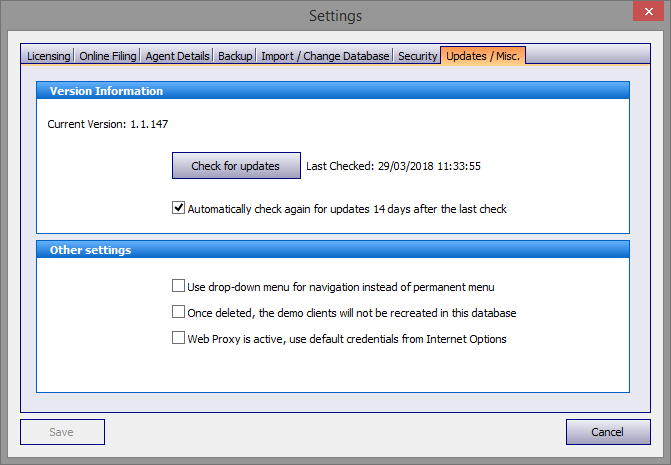
The upper part of this screen displays the Current Version installed on your computer and enables you to check if an update is available.
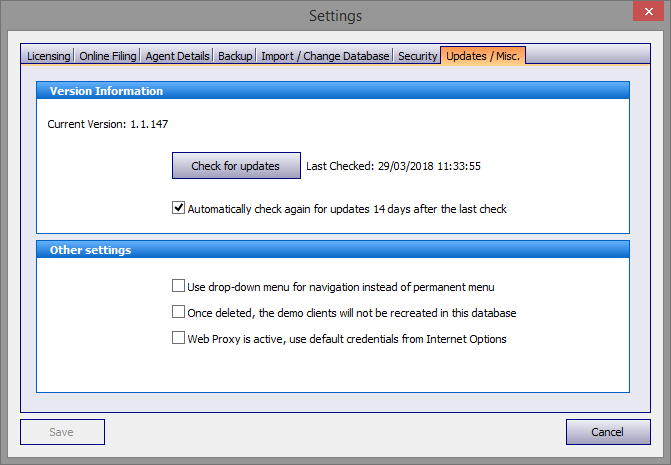
Clicking on the Check for updates button will take you to our website and the program will automatically download the latest version.
This screen advises if the version on your computer is the latest one available.
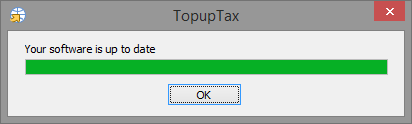
Note the three tick boxes in the lower part of the screen, Use drop-down menu for navigation instead of permanent menu and Once deleted, the demo clients will not be recreated in the database. Whilst the latter should require no additional comment the first might not be obvious.
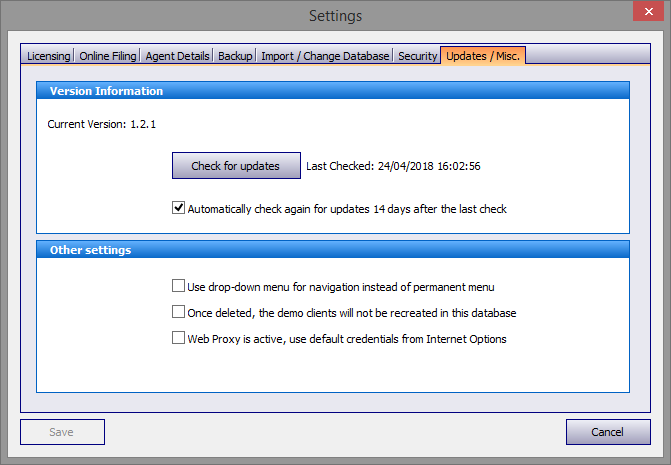
By default the left hand pane displays a menu listing the program's various functions. Checking the Use drop-down menu for navigation instead of permanent menu tick box then restarting the program hides the tree and provides a larger working area. The menu may now be accessed by clicking on the downward pointing arrow to the right of Menu in the top left hand corner of the screen.
To return to the default setting re-visit the Settings/Updates/Misc. tab, uncheck the tick box and restart the program.
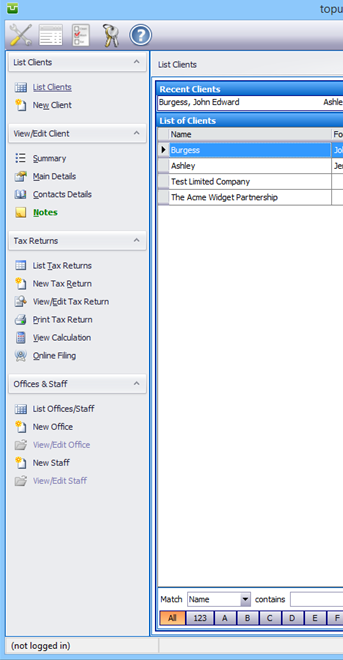
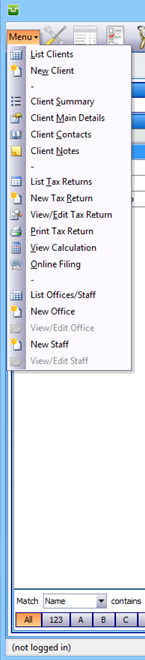
The third tickbox Web Proxy is active, use default credentials from Internet Options is to be used only when our supports asks you to check this box.

Copyright © 2025 Topup Software Limited All rights reserved.